Introduction to Nuxt 3
What is Nuxt 3?
Nuxt.js is a development framework that enhances the capabilities of Vue.js, a popular JavaScript framework for building user interfaces. It simplifies the process of creating server-side rendered (SSR) and static web applications. Nuxt.js provides a structured environment with opinionated conventions, allowing developers to focus on writing code rather than handling configuration complexities. It offers built-in solutions for SSR, routing, state management, and more, along with support for modular architecture through modules and plugins. This empowers developers to create high-performance, scalable web applications with SEO-friendly features while leveraging the power and simplicity of Vue.js.
Why choose Nuxt?
- What sets Nuxt apart is its ability to handle everything from the front end to the back end, making full-stack development a piece of cake. Plus, it's open source, so there's a whole community backing it up and adding cool features all the time.
- One of the biggest perks of using Nuxt is its intuitive nature. You don't have to be a coding whiz to get started; its user-friendly approach makes it accessible to developers of all levels. And when it comes to performance, Nuxt shines bright. It optimizes your code for speed, ensuring your creations load lightning-fast and keep users engaged.
- Nuxt is all about scalability and reliability. Whether you're building a small blog or a complex e-commerce platform, Nuxt has your back. It's built to handle heavy traffic and complex functionalities without breaking a sweat.
Getting Started with Nuxt 3
Here's is the basic setup I use for getting started with a Nuxt 3 application.
In the terminal:
- Create a new project
npx nuxi@latest init "project name"
- Change into your new project
cd "project name"
- Install dependencies
npm install
- Install Tailwind
npx nuxi module add @nuxtjs/tailwindcss
npx tailwindcss init
- Install DevTools
npm i -D @nuxt/devtools
- Install Sass
npm install sass sass-loader --save-dev
- Open in Visual Studio Code
code .
- In nuxt.config add:
modules: ["@nuxt/devtools", "@nuxtjs/tailwindcss"],
css: ["@/assets/main.scss"], //Make sure to adjust this to the location of your scss file(s)
- Start dev server
npm run dev
Create a GitHub Repo with your new Project
- Add and commit
In the terminal of your project**
1. git add .
2. git commit -m "Initial commit"
- Create new repo
Go to your GitHub and create new Repo
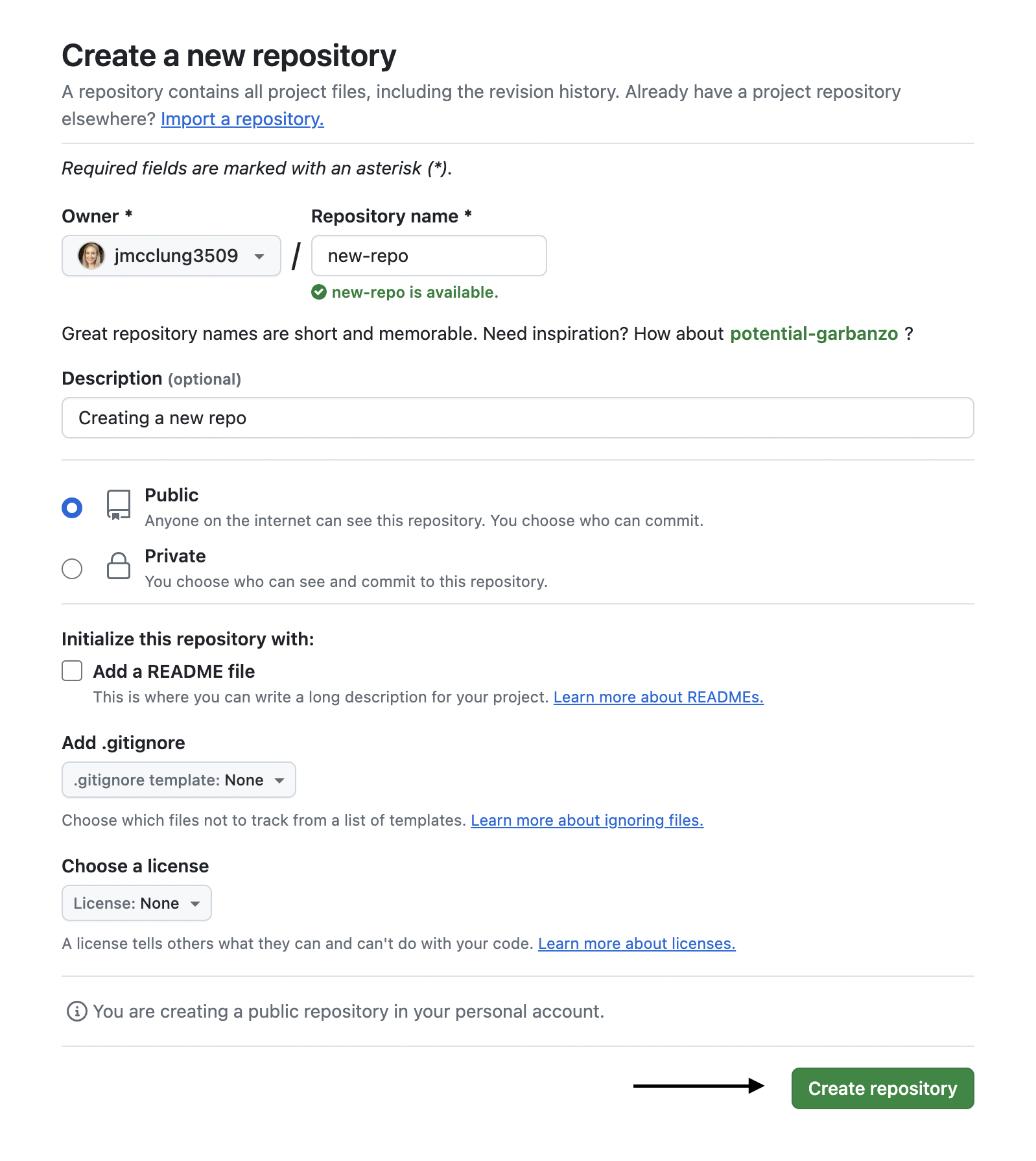
- Push to your new repo
Copy the code under "…or push an existing repository from the command line"
git remote add origin https://github.com/{{username}}/{{repo_name}}.git
git branch -M main
git push -u origin main
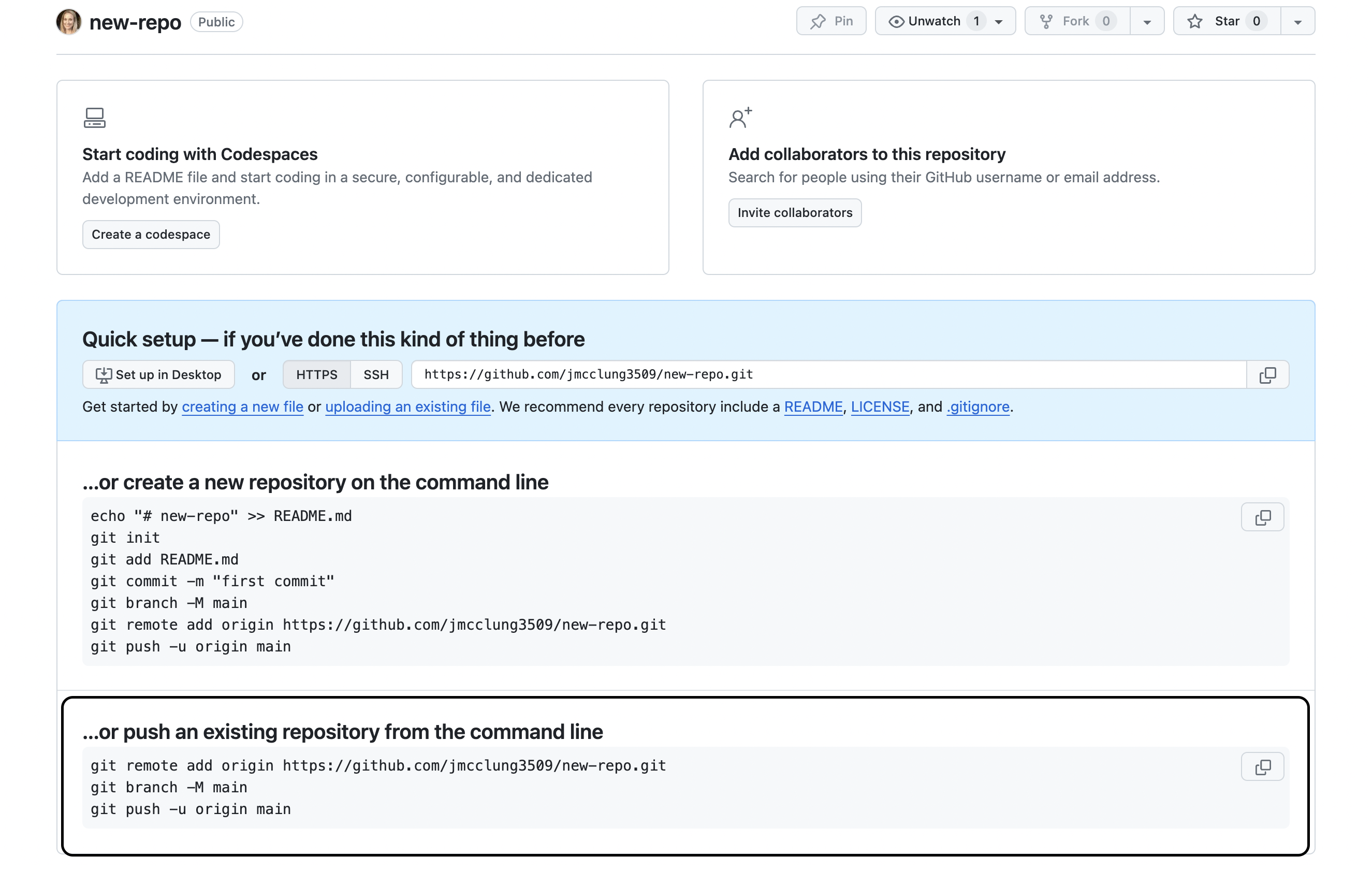
That's it. You now have a starter template for working with Nuxt, Tailwindcss and Sass
Find my starter template here